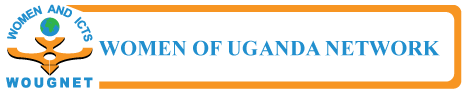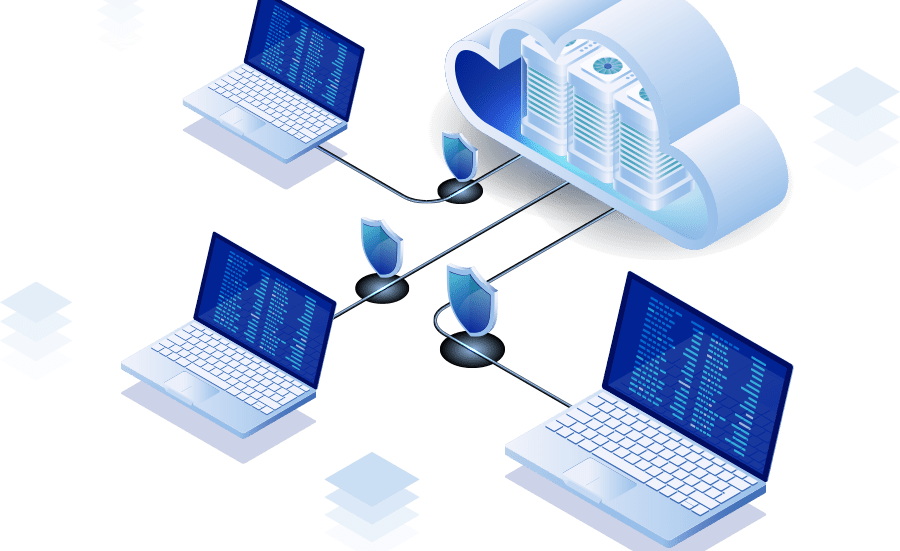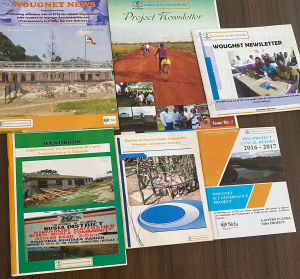Virtual computing might sound intimidating, but it’s essentially running computers within computers! By creating virtual machines (VMs), you gain flexibility, efficiency, and security in your computing experience. This article explores the basics of virtual computing and how you can harness its potential.
What is Virtual Computing?
Imagine having multiple computers on one physical machine. That’s virtual computing! It uses software to create isolated virtual environments (VMs) that function like individual computers. Each VM has its own operating system, resources, and applications, operating independently within the shared hardware.
Benefits of Virtual Computing:
- Cost-effective: Run multiple applications on a single machine, reducing hardware needs and costs.
- Flexibility: Easily create, delete, and move VMs as needed, adapting to changing resource demands.
- Security: Isolate applications and data in separate VMs, enhancing security and reducing risks.
- Disaster recovery: Back up and restore VMs quickly in case of hardware failure or data loss.
- Software testing: Experiment with different software environments without affecting your main system.
How to Use Virtual Computing:
1. Choose Your Platform:
- Desktop virtualization: Run multiple operating systems on your personal computer (e.g., VirtualBox, VMware Workstation Player).
- Cloud virtualization: Rent virtual machines from cloud providers like Amazon Web Services (AWS), Microsoft Azure, or Google Cloud Platform (GCP).
2. Set Up Your VM:
- Download and install a virtualization platform on your computer or choose a cloud provider.
- Select the desired operating system for your VM.
- Allocate resources like RAM, CPU, and storage to the VM.
- Install applications like you would on any computer.
3. Start Using Your VM:
- Boot up the VM and access it like a regular computer.
- Use it for tasks like testing software, running specific applications, or creating isolated development environments.
4. Manage Your VMs:
- Create, delete, and clone VMs as needed.
- Back up and restore VMs for disaster recovery.
- Monitor resource usage and optimize performance.
Ready to Explore?
Virtual computing opens up a world of possibilities. Start with free desktop virtualization software to experiment, or try cloud providers for powerful, scalable solutions. Remember, research different platforms and features to find the best fit for your needs. With practice, you’ll unlock the advantages of virtual computing and optimize your computing experience!
Additional Tips:
- Consider your technical expertise when choosing a platform.
- Start with simple VMs and gradually increase complexity as needed.
- Keep your VMs updated with security patches and software updates.
- Leverage online resources and tutorials for further learning.
By embracing virtual computing, you can enjoy greater flexibility, efficiency, and security in your digital adventures!
Compiled by:
Letowon Saitoti Abdi – Technical Support Officer