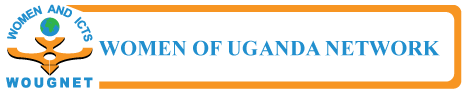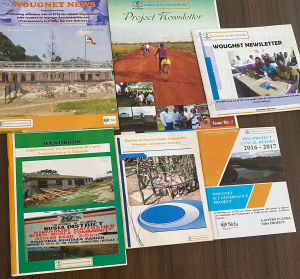Transferring files between Android and iOS devices might seem challenging due to the different operating systems, but there are methods to do so securely. Here’s how you can safely move files between the two platforms:
From Android to iOS:
- Use Cloud Storage Services:
- Upload the files you want to transfer to a cloud storage service like Google Drive or Dropbox on your Android device.
- Install the corresponding app on your iOS device and log in with the same account.
- Download the files from the cloud storage to your iOS device.
- Email or Messaging Apps:
- Attach the files to an email or a message on your Android device.
- Send the email or message to yourself.
- Open the email or message on your iOS device and download the attachments.
- Transfer Apps:
- Some apps like SHAREit and Xender allow cross-platform file transfers.
- Install the app on both devices and follow the on-screen instructions to establish a connection and transfer files.
From iOS to Android:
- Use Cloud Storage Services:
- Upload the files you want to transfer to a cloud storage service like iCloud Drive or Google Drive on your iOS device.
- Install the corresponding app on your Android device and log in with the same account.
- Download the files from the cloud storage to your Android device.
- Email or Messaging Apps:
- Attach the files to an email or a message on your iOS device.
- Send the email or message to yourself.
- Open the email or message on your Android device and download the attachments.
- Transfer Apps:
- Apps like SHAREit and Xender also work for transferring files from iOS to Android.
- Install the app on both devices and follow the on-screen instructions to establish a connection and transfer files.
Safety Tips:
- Use Trusted Apps: Only use reputable apps and services for transferring files. Be cautious of third-party apps with unknown origins.
- Encryption: If you’re transferring sensitive files, ensure the apps or services you’re using offer encryption during transit and storage.
- Secure Connection: When using Wi-Fi or mobile data for transfers, make sure you’re connected to a secure network, especially when transferring sensitive information.
- Avoid Public Networks: Public Wi-Fi networks can be less secure. Whenever possible, use your mobile data or a trusted private Wi-Fi network for file transfers.
- Scan for Malware: Run a security scan on your Android and iOS devices before and after the transfer to ensure that no malicious software has been introduced.
- Check Permissions: Be cautious of apps that request excessive permissions for file transfers. Only grant the necessary permissions.
- Review the Files: After the transfer, go through the transferred files to ensure everything is intact and as expected.
Remember that different methods might work better for different scenarios. Choose the one that suits your needs and ensures the security of your data during the transfer process.