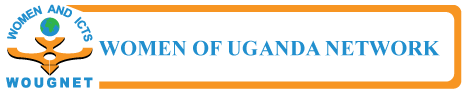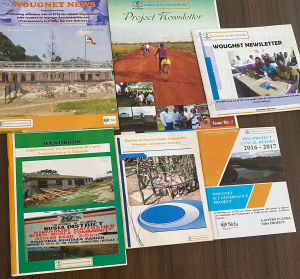Screen sharing is a feature that allows you to remotely display the contents of your screen to another device or multiple devices in real time. It’s like creating a live video feed of your computer screen that others can see and interact with in various ways.
While both screen mirroring and screen casting involve displaying content from one device onto another, they have key differences and use cases:
Screen Mirroring:
- What it is: Creates a replica of your device’s screen on another display. Like looking in a mirror, everything you do on your device is instantly mirrored onto the other screen.
- How to use it: Often built-in features on devices (e.g., Miracast, AirPlay) or achieved through dedicated apps. Requires both devices to be compatible and connected to the same network.
- When to use it: Ideal for presentations, showcasing apps or games, real-time collaboration, or sharing exactly what’s on your screen.
- Pros: Offers complete control over the mirrored content, a seamless experience with supported devices.
- Cons: Can drain the battery quickly, might lag with complex content, requires compatible devices.
Screen Casting:
- What it is: Pushes specific content (videos, photos, music) from your device to another display for playback. Imagine casting a movie from your phone to a TV.
- How to use it: Usually through apps like Chromecast, YouTube, Netflix, etc. Often doesn’t require specific compatibility beyond internet access.
- When to use it: Perfect for watching movies, sharing photos, listening to music, or enjoying media on a larger screen.
- Pros: Less demanding on battery, wider compatibility, allows multi-tasking on your device while casting.
- Cons: Limited control over playback on the receiving device, might require subscriptions for certain content.
Choosing the Right Option:
Consider these factors:
- Content type: Mirror for presentations, casting for media.
- Control needs: Complete control with mirroring, and hands-off playback with casting.
- Device compatibility: Check if both devices support the chosen method.
- Network stability: Mirroring requires more bandwidth than casting.
Remember, both options have their strengths. By understanding the differences and considering your specific needs, you can choose the best way to share your screen and have a smooth, enjoyable experience.
Compiled by:
Letowon Saitoti Abdi – Technical Support Officer