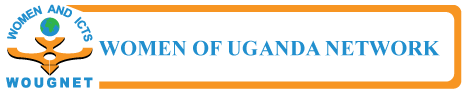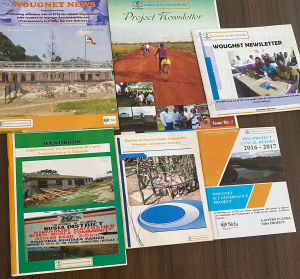Keeping a mobile device safe and secure involves a combination of physical measures and technical precautions. Here are some tips to help you achieve this:
1. Physical Security:
- Use Screen Lock: Enable a secure screen lock method such as PIN, password, pattern, or biometric (fingerprint/face recognition) to prevent unauthorized access to your device.
- Keep it with You: Be mindful of your device and avoid leaving it unattended in public places or in the reach of strangers.
- Use a Phone Case: Invest in a good-quality phone case that provides protection against accidental drops and damage.
- Avoid Extreme Temperatures: Keep your mobile device away from extreme heat or cold, as it can affect battery life and performance.
- Secure Charging: Only use charging cables and accessories from reputable sources to prevent potential damage or security risks.
- Use Find My Device: Enable and set up a device tracking service (e.g., Find My iPhone for iOS or Find My Device for Android) to locate your device if it gets lost or stolen.
2. Software and Technical Security:
- Keep Software Updated: Regularly update your mobile device’s operating system (OS), apps, and firmware to ensure you have the latest security patches and bug fixes.
- Use Official App Stores: Download apps only from official app stores like Google Play Store or Apple App Store to reduce the risk of malware and viruses.
- Check App Permissions: Review app permissions before installing any app. Avoid granting unnecessary permissions that could compromise your privacy and security.
- Install Antivirus Software: Consider using reputable antivirus software to scan for and remove any potential threats.
- Enable Find My Phone: Enable device tracking services like Find My iPhone (iOS) or Find My Device (Android) to remotely locate, lock, or erase your device in case of loss or theft.
- Use Strong, Unique Passwords: Use strong and unique passwords for your device lock screen, accounts, and apps.
- Enable Two-Factor Authentication (2FA): Whenever possible, enable 2FA for your accounts to add an extra layer of security.
- Avoid Public Wi-Fi: Refrain from connecting to public Wi-Fi networks, as they may be unsecured and pose security risks. Use a Virtual Private Network (VPN) if you need to use public Wi-Fi.
- Backup Your Data: Regularly back up your data to a secure cloud service or external storage to avoid data loss in case of device damage or theft.
- Encrypt Your Data: Enable device encryption to protect your data in case of unauthorized access.
- Be Cautious of Links and Messages: Avoid clicking on suspicious links or downloading files from unknown sources, as they may contain malware.
By following these physical and technical security practices, you can significantly reduce the risk of compromising your mobile device and personal data. Stay vigilant and proactive in maintaining the security of your mobile device to ensure a safe and enjoyable user experience.
Compiled by: Letowon Saitoti Abdi – Snr Technical Support Officer