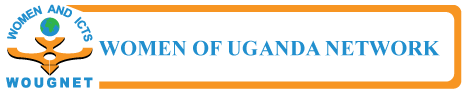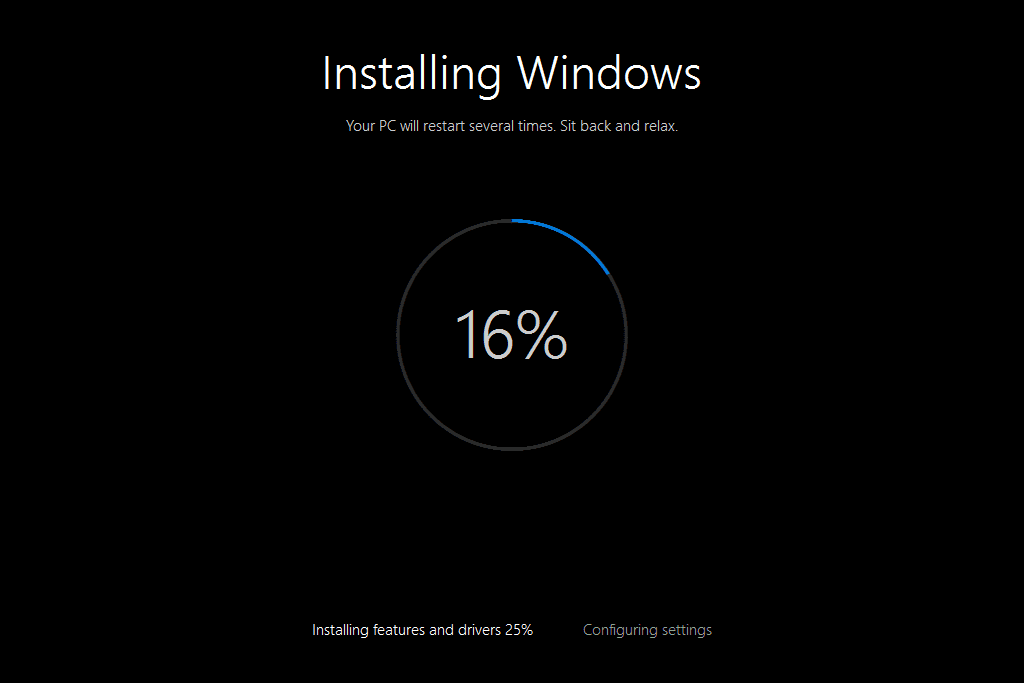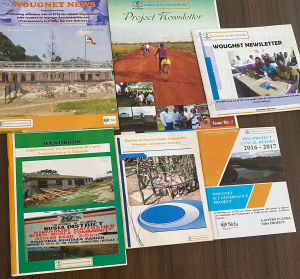Installing an operating system (OS) via a cold boot involves preparing a bootable installation media, setting the boot priority in the BIOS/UEFI settings, and following the on-screen instructions to install and configure the OS.
Here’s a step-by-step guide on how to install an operating system (OS) via a cold boot:
- Prepare the Installation Media: First, you need to have the OS installation media ready. This could be a DVD, USB drive, or an ISO file if you’re using a virtual machine. Make sure the media is bootable and contains the correct OS files.
- Set Boot Priority: Access your computer’s BIOS or UEFI settings during startup (usually by pressing a key like F2, F10, or Del). Once in the settings, navigate to the boot priority options and set your installation media (DVD drive or USB port) as the first boot device.
- Save and Exit: Save your changes and exit the BIOS/UEFI. Your computer should restart and boot from the installation media.
- Start the Installation: The OS installer should start automatically. Follow the on-screen instructions to install the OS. This usually involves selecting your language, agreeing to the terms and conditions, and choosing where to install the OS.
- Format the Drive: If you’re doing a clean install, you’ll need to format the drive where the OS will be installed. Be careful, as this will erase all data on the drive.
- Install the OS: Proceed with the installation. The installer will copy files and set up the OS on your drive. This process may take some time.
- Restart and Configure: Once the installation is complete, the installer will prompt you to restart your computer. After restarting, you’ll need to go through the initial setup process for your new OS, such as creating a user account and setting up your preferences.
Remember, the exact steps may vary depending on the OS you’re installing and your computer’s hardware. Always back up your data before installing a new OS, as the process can potentially erase your files. If you’re not comfortable doing this yourself, consider seeking help from a professional.
Compiled by the
Letowon Saitoti Abdi – Technical Support officer